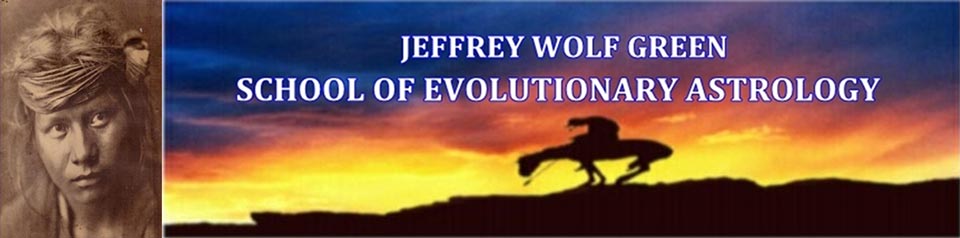- Welcome to School of Evolutionary Astrology Forum. Admin.
- Visit the new JWG EA Forum »
all the NEW EA Q & A are being posted on the brand new JWG EA Forum.
Add Planetary Nodes to a SolarFire chart as ring/wheel
Started by Steve, Jun 14, 2009, 12:08 PM
Previous topic - Next topic
User actions